Does anyone know if the Guelph games are live? I can't find a website for the tournament.
Guelph Pro-Am
Collapse
X
-
Re: Guelph Pro-Am
The Website for the Guelph ProAm series of tournaments: Guelph ProAms
The specific pages for the Guelph Spring ProAm 2009: Guelph Spring ProAm
And the current Pairings: Guelph ProAm Pairings
and standings: Guelph ProAm Standings~^~^~^~^~^~^~^~^~
Patrick McDonald
:D********;)
-
Re: Guelph Pro-Am
Hi,
I am / was having some problems as well seeing the crosstable.
It seems to be the browser.
With Internet Explorer, it seems to work fine for me.
With Mozilla, I only see empty crosstables for both standings and pairings. To be able to see it with Mozilla Firefox, you would have to "select all" under "Edit" in the menu, or just use the mouse over the tables.
Alex F.
Comment
-
Re: Guelph Pro-Am
 OK ... so I look at the code under the page ...
OK ... so I look at the code under the page ...
No colours are specified for each table or cell ...
It should be using the default code which should be black ... Firefox must not understand using default font colour.
I have changed the text to all be specified to black text ... everyone talks about having to have bloated code for IE ... well I just had to bloat the code by about 50% additional code to specify the text to be black so that it can display in FireFox ... hmmm ....
additional code to specify the text to be black so that it can display in FireFox ... hmmm .... 
Have a look now and let me know if it is better ...
(I just hope that I remember to add that code when I update the pages )
~^~^~^~^~^~^~^~^~
)
~^~^~^~^~^~^~^~^~
Patrick McDonald
:D********;)
Comment
-
Re: Guelph Pro-Am
I'm not sure I buy that comment about FF "not understanding a default font color". In any case the introduction of a tiny bit of CSS would have saved inserting all those "font color...." entries in every <td> cell. Something along the lines ofOriginally posted by Patrick McDonald View Post OK ... so I look at the code under the page ...
OK ... so I look at the code under the page ...
No colours are specified for each table or cell ...
It should be using the default code which should be black ... Firefox must not understand using default font colour.
I have changed the text to all be specified to black text ... everyone talks about having to have bloated code for IE ... well I just had to bloat the code by about 50% additional code to specify the text to be black so that it can display in FireFox ... hmmm ....
additional code to specify the text to be black so that it can display in FireFox ... hmmm .... 
Have a look now and let me know if it is better ...
(I just hope that I remember to add that code when I update the pages )
)
table.c1 td {font-size: small;
font-weight: bold;
background-color : #eaf2fa;
color: #563c33;
padding-left: 1em;
font-family: Verdana, Arial, Helvetica, sans-serif;
}
in a style section at the top of the file, and then using the class "c1" in the table definition:
<table border=1 width="90%" class="c1">
This way every <td> tag in the table will use the properties set by the css; much simpler to tweak as desired.
John
Comment
-
Re: Guelph Pro-Am
You are defining several times colors at your webpage and you start with a table :Originally posted by Patrick McDonald View PostFirefox must not understand using default font colour.
TABLE{
...
color:transparent;
...}
It might get messy.
FF probably one of the browsers who follows standards and it does not try to correct a code opposite to IE.
Comment
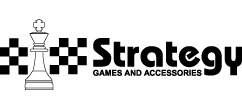
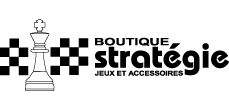
Comment