In trying to see the Cdn Open games, all boards are sliced off at the middle of the f file. Anyone else have this problem?
Monroi problem
Collapse
X
-
Re: Monroi problem
You won't be hearing from me because I don't have that problem. Have you tried picking up your monitor and moving it to the right about 3 or 4 inches?"We hang the petty thieves and appoint the great ones to public office." - Aesop
"Only the dead have seen the end of war." - Plato
"If once a man indulges himself in murder, very soon he comes to think little of robbing; and from robbing he comes next to drinking and Sabbath-breaking, and from that to incivility and procrastination." - Thomas De Quincey
Comment
-
Re: Monroi problem
What browser (name and version) are you using? Internet Explorer or Firefox or Opera or Chrome or ???Originally posted by Vlad Dobrich View PostIt has always been running for me. It STILL cuts off the board at the f-file! You clearly don't have that problem. Let me hear from anyone who does.
When I see problems with a website's display, I immediately assume it is a browser issue and then I try other browsers... *most* webpages are tested with Internet Exploder (I mean explorer) and some web developers arrogantly assume that IE is what everyone uses... There has been a recent update to IE to version 8 and that version of IE seems to have display differences - so much so that there is even an option to revert to "compatability mode" or whatever to make it behave like IE7 I guess......Mike Pence: the Lord of the fly.
Comment
-
Re: Monroi problem
Gee, you think giving info about the nature of the problem, and the underlying platform might be helpful? Shame on you for thinking. Otherwise you get:
"Yup, I got the same problem too; let me know what you find out."
Or the Microsoft reply regarding how many people to change a light bulb:
"We have an exact copy of your lightbulb here and ours is working...."
For what it's worth, the Monroi live feed works fine for me under both IE6 (!) and Firefox 3.0.5.
The main reason I have Firefox is that I know it adheres to standards. Except for one: Explorer is standard when the computer goes out the door.
Steve
P.S. The other answer about how many Micro$oft employees it takes to change a light bulb: none; Gates declares Darkness to be the new standard.
Comment
-
Re: Monroi problem
No Zoom on my laptop I do have CTRL and (and what?)Originally posted by Rene Preotu View PostVlad,
Try to change the zoom using CRTL and - or go to View - Zoom
Rene
Hi Kerry,
Thanks, I downloaded Firefox. Now have X-tables and a great picture of Dina K!!:):) But still no g and h files on the game boards :(
Comment
-
Re: Monroi problem
May you post a picture of the troubled board? (Button PrintScreen and a program Paint will help you to do this.)Originally posted by Vlad Dobrich View PostBut still no g and h files on the game boards :(
Try to click buttons CTRL and + (plus) or - (minus) at the same time to zoom in or out. Or go to View/Zoom (Firefox) and choose one of the options.
Comment
-
Re: Monroi problem
I get that problem when I try to put two games on my screen. Usually I close the screen on the left hand side and then put my cursor on the names header on the screen where the board is cut. I press the left mouse button and then drag the chess board to the left hand side of the screen and get the full board.Originally posted by Vlad Dobrich View PostBut still no g and h files on the game boards :(
Failing that, the only thing I can think of is maybe your video card is set for the largest text size making the chess board too large. I use 800 X 600 pixels which is on the large size but easier for reading text.Gary Ruben
CC - IA and SIM
Comment
-
Re: Monroi problem
It's all about the screen resolution and Internet Explorer zoom setting.
Using 1280 by 1024 pixels, 75% zoom and full screen (press F11) in Internet Explorer you can get 4 boards per page without scroll bars. This is on a 17" monitor (4:3). If you have a widescreen (16:9) or a larger monitor (19",21", 22" ...) you can increase your zoom setting to 100%.
Rene
Comment
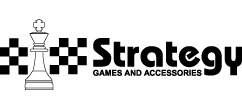
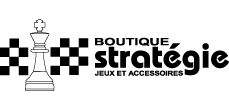
Comment