Hi all,
I have had this idea of creating a chess calendar to share with chess players/parents and organizers since last year. So chess players/parents can keep themselves updated with chess events, and chess organizers, if they can take a look at the calendar when they are making the schedules, it can help them to avoid conflicts.
I have created one and have tried sharing with a existing chat group among hundreds of chess parents in GTA, so far the feedback is very good. So I'd like to share it here. Hope more people can benefit from it:
Chess Calendar
Quick instructions:
. For those who'd like to see the calendar in mobile devices(cell phone or tablet), google account required:
If you are a organizer and will like to add/update some events in the calendar, so all the people who are using it can see the update immediately, please let me know as well.
Thanks
Allen
I have had this idea of creating a chess calendar to share with chess players/parents and organizers since last year. So chess players/parents can keep themselves updated with chess events, and chess organizers, if they can take a look at the calendar when they are making the schedules, it can help them to avoid conflicts.
I have created one and have tried sharing with a existing chat group among hundreds of chess parents in GTA, so far the feedback is very good. So I'd like to share it here. Hope more people can benefit from it:
Chess Calendar
Quick instructions:
. For those who'd like to see the calendar in mobile devices(cell phone or tablet), google account required:
- On PC, open browser , Google Chrome is recommended, login to your google account.
- Open the above link of the calendar.
- One your mobile phone, make sure your google account is configured, and Google Calendar is installed and enabled. (It doesn't matter if you are using Android or iPad, iphone.)
- You should be able to see this calendar now on your mobile phone. And when you don't need to see the events in this calendar, just uncheck the checkbox of it.
- Open this link
- Add to favorate or bookmark it.
If you are a organizer and will like to add/update some events in the calendar, so all the people who are using it can see the update immediately, please let me know as well.
Thanks
Allen
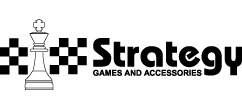
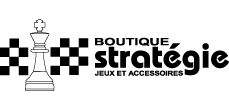
Comment