You totally deserve the CJ title. Was a pleasure to watch your games and the fact that you were the only westerner representative make your success to be even more valuable in our hearts!
Congratulation to Richard Wang!
Collapse
X
-
Congrats and thanks!
Congratulations to Richard who scored 6.5 out of 9 in this tough field! He will represent Canada at the 2013 World Junior...airfare paid for by the Chess'n Math Association (CMA). First prize also includes $1,000 towards coaching plus airfare for his coach to the World event...all paid for by the Chess'n Math Association. Second place went to Joey Qin of Ottawa with 6 points while Michael Kleinman came clear third with 5.5 points...all played excellent chess and we are very proud of them!
Thanks to everyone who took part and to all those who watched the event. Special thanks to those who made this event a success: Francis Rodrigues, Gary Rodrigues (tech), Yuri Mamshev, Susan from the Briton House, Julie from the Mount Pleasant BIA, Zelka from MonRoi, René Preotu for taking care of showing the games live at the site and Edgis Zeromskis for coming in and taking pictures.
A big thanks to everyone who supports our organization, making events like this possible.
Happy New Year everyone!
Larry Bevand
Executive Director
Chess'n Math Association
Comment
-
Re: Congratulation to Richard Wang!
Hugh,Originally posted by Hugh Brodie View Post
How do you get a pgn file out of it or how do you copy these scores into a database without doing it one game at a time ?
Comment
-
Re: Congratulation to Richard Wang!
I'm not Hugh :)Originally posted by Jean Hébert View PostHugh,
How do you get a pgn file out of it or how do you copy these scores into a database without doing it one game at a time ?
but if you go to that webpage and when it displays, click somewhere in the page and then:
1. CTRL-A (to select all)
2. CTRL-C (to copy all)
3. leave the browser and paste (CTRL-V) all the pgn text into a text file and rename it (for example) CdnJunior2012.pgn
That .pgn file can be imported into just about anything that will take a pgn file (I just imported it into Fritz 13; I am sure it would import into Arasan also or just about any program that understands pgn). The only possible problem might be pgn syntax errors (the individual program may not validate each game's pgn until you play it over - not sure about that)
Those instructions are for Windows, if you are using Mac or Linux I am sure you already know cut/paste etc. Even though the web page is html, the copy operation takes the text representation and then Bob is your Uncle.Last edited by Kerry Liles; Wednesday, 2nd January, 2013, 10:19 PM. Reason: added note about validation of pgn...Mike Pence: the Lord of the fly.
Comment
-
Re: Congratulation to Richard Wang!
Renaming is OK but how do you change the extension ? For example if your file is named junior2012.txt, how do you change the .txt to .pgn ? I have done it once or twice years ago but I have forgotten how. I am now used to having it easy...Originally posted by Kerry Liles View PostI'm not Hugh :)
but if you go to that webpage and when it displays, click somewhere in the page and then:
1. CTRL-A (to select all)
2. CTRL-C (to copy all)
3. leave the browser and paste (CTRL-V) all the pgn text into a text file and rename it (for example) CdnJunior2012.pgn
Comment
-
Re: Congratulation to Richard Wang!
Well, in windows, you can right click on the filename and select "rename" as the action. In Windows 7 (and perhaps later) it highlights the name only and not the extension, so you have to persist and use the arrow keys to go and get to the extension and delete "txt" and put in "pgn".Originally posted by Jean Hébert View PostRenaming is OK but how do you change the extension ? For example if your file is named junior2012.txt, how do you change the .txt to .pgn ? I have done it once or twice years ago but I have forgotten how. I am now used to having it easy...
IF your system is set up by default to HIDE file extensions (an EVIL EVIL default which I think is a BIG mistake by Microsoft) you are not shown the extension and likely will have a hard time changing the extension. In that case, you can open the .txt file (likely it will open with Notepad) and then SAVE AS and then you have to put in the filename as "xyz.pgn" -and- change the "Save as type:" from "Text Documents (*.txt)" to "All Files (*.*)" (the latter means you are providing your own extension: this avoids results like xyz.pgn.txt and so on).
If all else failed, I have attached the .pgn file here (I think!)
Overall, Windows is a supreme pain.Attached Files...Mike Pence: the Lord of the fly.
Comment
-
Re: Congratulation to Richard Wang!
I moved my comment to a different thread.
Let this one be to congratulate the winner!!!
Well played! Congrats.Last edited by Egidijus Zeromskis; Wednesday, 2nd January, 2013, 11:41 PM.
Comment
-
Re: Congratulation to Richard Wang!
I've simply named my file junior2012.pgn as an example and the .txt remains as the default. However, I don't think my systems saves the second .txt part and loads the .pgn file.Originally posted by Jean Hébert View PostRenaming is OK but how do you change the extension ? For example if your file is named junior2012.txt, how do you change the .txt to .pgn ? I have done it once or twice years ago but I have forgotten how. I am now used to having it easy...Gary Ruben
CC - IA and SIM
Comment
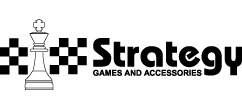
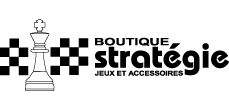
Comment