I am curious. Has anyone on CT upgraded to WINDOWS 10? If so, from which version? How did it go, what was your experience like?
WINDOWS 10 Upgrade
Collapse
X
-
Re: WINDOWS 10 Upgrade
I have upgraded several machines (running 7 & 8.x) to Windows 10 and for the most part I had no real issues. Had to reinstall an HP printer to make it work properly in one case (I hate HP printer software, so I don't have any more HP printers myself but my sister-in-law does). I have seen people with network connectivity issues (intermittent loss of connectivity) but I was using W10 for a long time in a virtual machine so I didn't find much of a learning curve as a result. It feels zippier and more responsive on my desktop than Win 7 did (Win 8 would not install on that same desktop). The roll back procedure to what you were running previous is good for 30 days and from what I have been told it can revert easily (provided Win10 can at least boot...) Take an image backup of your boot drive (assuming you can do that) just to be safe.Originally posted by J. Ken MacDonald View PostI am curious. Has anyone on CT upgraded to WINDOWS 10? If so, from which version? How did it go, what was your experience like?...Mike Pence: the Lord of the fly.
Comment
-
Re: WINDOWS 10 Upgrade
Same with me. It had a glitch during a pre-installation and I dumped it to a trash bin. I'm happy with the W7, and I don't see any magical improvements with W8.1 or 10 with my usage. I still have machines running with windows 2000 & XP.Originally posted by John Coleman View PostI'm sticking to Win 7 for now.
Comment
-
Re: WINDOWS 10 Upgrade
Thanks all for your comments.Originally posted by Kerry Liles View PostI have upgraded several machines (running 7 & 8.x) to Windows 10 and for the most part I had no real issues. Had to reinstall an HP printer to make it work properly in one case (I hate HP printer software, so I don't have any more HP printers myself but my sister-in-law does). I have seen people with network connectivity issues (intermittent loss of connectivity) but I was using W10 for a long time in a virtual machine so I didn't find much of a learning curve as a result. It feels zippier and more responsive on my desktop than Win 7 did (Win 8 would not install on that same desktop). The roll back procedure to what you were running previous is good for 30 days and from what I have been told it can revert easily (provided Win10 can at least boot...) Take an image backup of your boot drive (assuming you can do that) just to be safe.
I also had WINDOWS 7 installed (in fact, I paid extra so I wouldn't have to deal with 8). Alas, I started to get the "blue screen of death" occasionally, so I had to do something. I let WINDOWS 10 take over the installation and only had to answer a couple of questions along the way. It worked very well and easily. I am happy I did it although I was nervous about doing it. I had been warned (some article on-line) that files could be lost and other minor risks.
For me the best part was that, as I had been required to do in the past with re-installs of other WINDOWS versions, I DID NOT HAVE TO RE-INSTALL ALL MY NON-WINDOWS APPLICATIONS. The installation carried almost all of my applications over to the WINDOWS 10 version.
And the speed I had lost with WINDOWS 7 is back in spades!
I would never have converted if I hadn't been required to, but, I am happy I did.
Comment
-
Re: WINDOWS 10 Upgrade
There clearly have been some issues for some people, but overall it is the most seamless update of Windows I can remember (and I actually remember them all...)Originally posted by J. Ken MacDonald View PostThanks all for your comments.
I also had WINDOWS 7 installed (in fact, I paid extra so I wouldn't have to deal with 8). Alas, I started to get the "blue screen of death" occasionally, so I had to do something. I let WINDOWS 10 take over the installation and only had to answer a couple of questions along the way. It worked very well and easily. I am happy I did it although I was nervous about doing it. I had been warned (some article on-line) that files could be lost and other minor risks.
For me the best part was that, as I had been required to do in the past with re-installs of other WINDOWS versions, I DID NOT HAVE TO RE-INSTALL ALL MY NON-WINDOWS APPLICATIONS. The installation carried almost all of my applications over to the WINDOWS 10 version.
And the speed I had lost with WINDOWS 7 is back in spades!
I would never have converted if I hadn't been required to, but, I am happy I did.
I have been impressed too with the generally easy way to rollback the upgrade (of course, there are some people who get bitten by the update or the rollback).
I am still not 100% happy with the way the new Windows intends to silently update in the background (that can be avoided but only by a fairly convoluted process and not just a check box) but we will see. Perhaps if that blows up in their face, Microsoft will modify that plan.
Best advice before any upgrade: make sure you have a backup of all your files and you know how to re-install all your applications (and have the files/media to do so). Be prepared for a complete disaster (cannot boot at all, for example) and be ready to deal with that.
Unfortunately, that is a lot to ask of the average home user who just wants to use their computer as an appliance like a toaster... they *should* be that easy to use, but ......Mike Pence: the Lord of the fly.
Comment
-
Re: WINDOWS 10 Upgrade
If you are the sort of person who likes (or needs) a hard copy reference book, I can recommend this book (just off the press):
http://www.amazon.ca/exec/obidos/ASI...23/askwoody-20
Windows 10 All-in-One For Dummies Paperback – Sep 8 2015
by Woody Leonhard (Author)
I have subscribed to Woody Leonhard's computer newsletter for years and find his writing style refreshing and easy to understand.
He has been on top of Windows 10 from the earliest pre-release versions and he takes no prisoners when dealing with Microsoft stuff - he calls a spade a spade.
Here is a link to his most recent article that announces the availability of that book:
http://www.askwoody.com/2015/windows...inone-dummies/...Mike Pence: the Lord of the fly.
Comment
-
Re: WINDOWS 10 Upgrade
Thanks, I will look for it.Originally posted by Kerry Liles View PostIf you are the sort of person who likes (or needs) a hard copy reference book, I can recommend this book (just off the press):
http://www.amazon.ca/exec/obidos/ASI...23/askwoody-20
Windows 10 All-in-One For Dummies Paperback – Sep 8 2015
by Woody Leonhard (Author)
I have subscribed to Woody Leonhard's computer newsletter for years and find his writing style refreshing and easy to understand.
He has been on top of Windows 10 from the earliest pre-release versions and he takes no prisoners when dealing with Microsoft stuff - he calls a spade a spade.
Here is a link to his most recent article that announces the availability of that book:
http://www.askwoody.com/2015/windows...inone-dummies/
Comment
-
Re: WINDOWS 10 Upgrade
There is one potential issue to watch out for. Windows 10 is configured by default to use your computer to update other computers on the internet. If you are on a limited amount of bandwidth from your internet supplier then you can run into problems or extra charges. There is a switch that you need to turn off:
http://www.zdnet.com/article/windows...tes-to-others/
Comment
-
Re: WINDOWS 10 Upgrade
Adjusted, thanks very much!Originally posted by Stephen Humphreys View PostThere is one potential issue to watch out for. Windows 10 is configured by default to use your computer to update other computers on the internet. If you are on a limited amount of bandwidth from your internet supplier then you can run into problems or extra charges. There is a switch that you need to turn off:
http://www.zdnet.com/article/windows...tes-to-others/
Comment
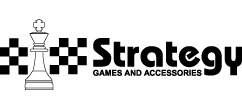
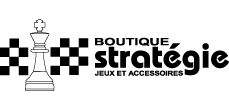
Comment