I get scoresheets (physical and scanned) from across the country which we enter into CanBase (database of Canadian games). Only the FQE has ever requested the return of their tournament's scoresheets (after we're done entering).
I would hate to see organizers forced to keep their scoreheets for 6 months without anyone else having access to them.
In any case - I usually keep them for at least several months.
Swiss Manager guide
Collapse
X
-
Egidijus Zeromskis I've updated the sections you've mentioned.
I've tried to locate a source for the line, "CFC / FIDE requires organizers / arbiters to keep scoresheets for at least 6 months after an event occurs" but I'm unable to find one within the FIDE handbook. I've since deleted the line / section. I'm not sure if I had heard this from another arbiter or FIDE official or if it's mentioned somewhere in the handbook but I can't seem to find anything in the handbook at this point in time...
I'm working on adding a section for importing a CFC quick rating. With the latest update of Swiss Manager (version 14.0.0.102) organizers / arbiters now have the ability to have swiss manager grab the CFC quick rating and use it for tournaments. In the past there was a column within Swiss Manager that held the value for the CFC quick rating but the program wasn't able to switch the values in that column for the values of a given player's national or international (FIDE) rating. I believe the software has been updated and it's possible to perform this "switch" now.
If anyone else has any other comments or suggestions, feel free to let me know.
Leave a comment:
-
Reviewing before the tournament :)
Some comments:- Manual pairings
No need to to Computer pairings and then Manual. Go directly to Manual, making required pairings. OK. Then do Computer pairings, just dont cancel your manual pairings.
In Manual pairings, enlarge the names window to get players starting numbers. Sometimes it is useful to know that. Unfortunatly no sorting yet by starting number. (I'm still planning to ask the programmer to try to do that :)
"How to generate report for CFC "Save both files and send them to CFC
Those files shall be saved automatically in the Listen (irc) directory
- Updating CAN rating list
To take effect, the program needs to be restarted. At least on my computer.- CFC / FIDE requires organizers / arbiters to keep scoresheets for at least 6 months after an event occurs
Really. Never heard about that. Any source? We even don't collect them except in Master section.
Leave a comment:
-
Np Joël Bédard I'm always looking for suggestions and additional how-to / guides to add. If anyone has any suggestions / comments / questions, feel free to let me know.
Leave a comment:
-
Thanks Riley Khan for the guide! It's pretty useful!Originally posted by Riley Khan View PostHi all,
Just wanted to share the following one note that I've been working on. It contains guides (step by step) on how to use Swiss Manager and have some other related materials for arbiters / organizers.
Please see the link to the one note below:
Swiss Manager Guide
Please note that this is currently a work in progress and any suggestions are greatly appreciated. If anyone has any ideas for future guides, please let me know and I will do what I can to incorporate them in the future.
if there's any problems with the link to the one note, please let me know.
Some questions / suggestions / guides that have already been presented to me:
Translation for multiple languages (French, Spanish, etc)
Does the link work with someone who does not have M365 (one note, or other Microsoft office suite products)?
Compatibility with older versions of one note?
How to generate a DGT link (the one that can be seen by everyone)?
Leave a comment:
-
Hi Egidijus,Originally posted by Egidijus Zeromskis View Post
Over the years I found that entering the serial number in Swissmanager was the hardest task - it was hidden quite deep in woods.
For the guide items:
* how to change pairings when someone did not come, someone joined, how to make manual pairings in advance.
When pairings are done - don't rush to click OK, go to pairings and check them. It is easier to Cancel at that moment than start over again after OK.
I don't see an item for the multi sectional tournament offsetting the table numbering.
The guides have been added to the one note under the following headings / pages:
Splitting a tournament (this is how to create multiple sections in a Swiss Manager tournament)
Board offsets
Manual pairingsLast edited by Riley Khan; Tuesday, 6th February, 2024, 10:34 AM.
- 2 likes
Leave a comment:
-
Hi Egidijus,Originally posted by Egidijus Zeromskis View Post
Over the years I found that entering the serial number in Swissmanager was the hardest task - it was hidden quite deep in woods.
For the guide items:
* how to change pairings when someone did not come, someone joined, how to make manual pairings in advance.
When pairings are done - don't rush to click OK, go to pairings and check them. It is easier to Cancel at that moment than start over again after OK.
I don't see an item for the multi sectional tournament offsetting the table numbering.
Thanks for the suggestions, I'll see what I can do to incorporate these items into guides in the future. I'll update this post when the items have been added to the one note. :)
- 1 like
Leave a comment:
-
Hi Riley,
This is great. Not just a SwissManager guide, but an overall Organizer / Arbiter list of things to check. All of us should have one, and it's a great guide for those wishing to start out.
Alex F.
- 1 like
Leave a comment:
-
Originally posted by Riley Khan View Postlease note that this is currently a work in progress and any suggestions are greatly appreciated. If anyone has any ideas for future guides, please let me know and I will do what I can to incorporate them in the future.
Over the years I found that entering the serial number in Swissmanager was the hardest task - it was hidden quite deep in woods.
For the guide items:
* how to change pairings when someone did not come, someone joined, how to make manual pairings in advance.
When pairings are done - don't rush to click OK, go to pairings and check them. It is easier to Cancel at that moment than start over again after OK.
I don't see an item for the multi sectional tournament offsetting the table numbering.
- 1 like
Leave a comment:
-
- 1 like
Leave a comment:
-
Swiss Manager guide
Hi all,
Just wanted to share the following one note that I've been working on. It contains guides (step by step) on how to use Swiss Manager and have some other related materials for arbiters / organizers.
Please see the link to the one note below:
Swiss Manager Guide
Please note that this is currently a work in progress and any suggestions are greatly appreciated. If anyone has any ideas for future guides, please let me know and I will do what I can to incorporate them in the future.
if there's any problems with the link to the one note, please let me know.
Some questions / suggestions / guides that have already been presented to me:
Translation for multiple languages (French, Spanish, etc)
Does the link work with someone who does not have M365 (one note, or other Microsoft office suite products)?
Compatibility with older versions of one note?
How to generate a DGT link (the one that can be seen by everyone)?Tags: None
- 1 like
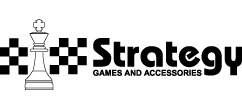
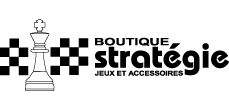
Leave a comment: